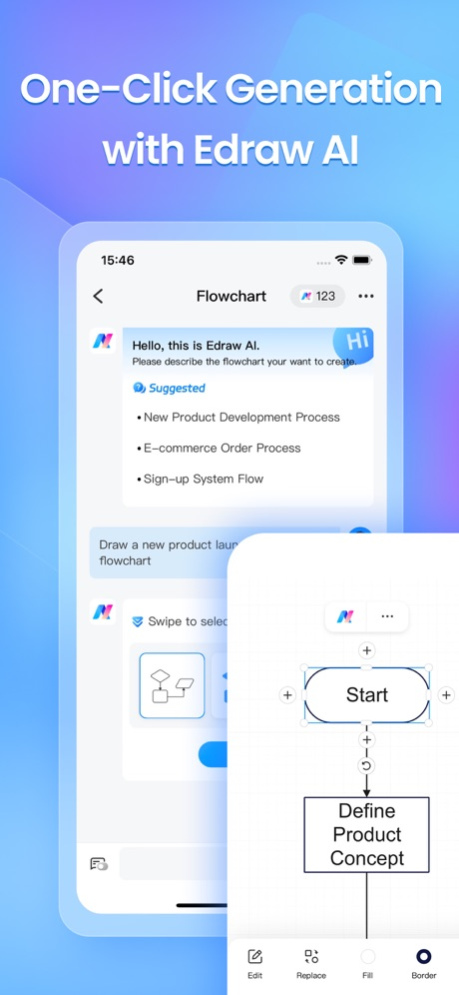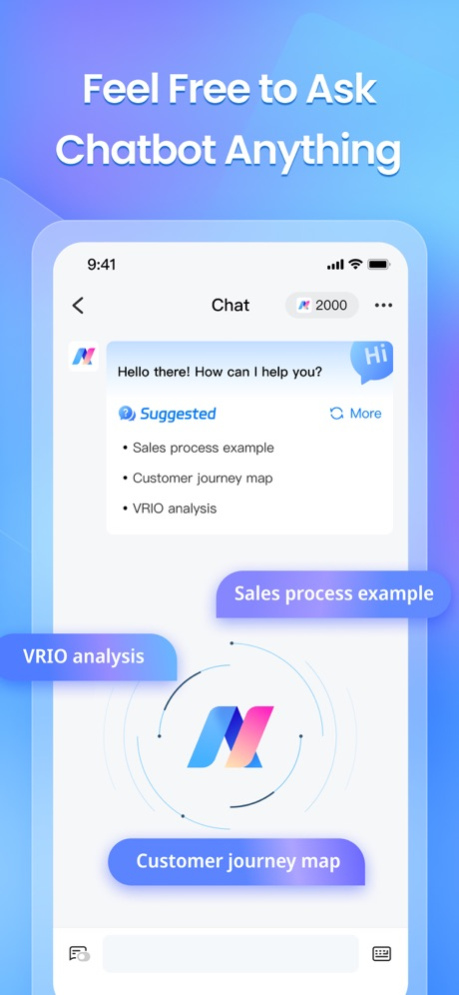EdrawMax - AI Diagram Maker 1.4.0
Free Version
Publisher Description
Experience the power of EdrawMax App – your on-the-go solution for viewing, creating, and editing diagrams. Explore 40,000+ built-in templates, covering flowcharts, designs, organizational charts, project plans, and more. Dive into a world of creativity and efficiency. Learn more in the following introduction.
Template Hub
• Diverse Styles: Explore a multitude of templates, from flowcharts, visuals, floor plans, electrical engineering to software/system planning, meetings, brainstorming, org charts, P&ID drawings, and strategy/project planning. Countless options await.
• Instant Inspiration: Effortlessly duplicate templates with a single click, drawing inspiration from others. It's user-friendly and quick.
• Social Engagement: Like, follow, and save fellow designers' creations. Gain insights and easily access saved designs for continuous learning.
• Personal Showcase: Join the community, create your account, and showcase your designs. Share your expertise and evolve into a more professional designer.
Empower Your Diagrams On-the-Go
• Text Mastery: Edit text with ease—adjust size, style, color, and line spacing effortlessly.
• Shape Precision: Customize shapes effortlessly—resize, fill with color, modify borders, or replace shapes seamlessly.
• Connector Finesse: Tailor your connectors for flowcharts—choose styles, customize weight, type, style, and line start/end points. Craft your diagrams with precision, anytime, anywhere.
Effortless Sharing
• Seamlessly share across various apps and spread inspiration with friends and colleagues anytime, anywhere. Boost collaboration effortlessly!
Optimized Export Options
• Convert your diagram design to an image effortlessly.
• Export graphic designs as PDFs seamlessly.
• Enjoy watermark-free exports for a polished finish.
Tailored Reading Experience
• Professional reading mode, fully optimized for mobile phones, ensuring a convenient viewing experience on your devices. Dive into your diagrams with ease!
User-Friendly Experience
• Fear not, beginners! Step-by-step guidance is here to turn you into a diagram expert effortlessly.
In-App Purchase Information
• Payment charged upon confirmation via iTunes account.
Privacy & Terms
• Privacy Policy: https://www.edrawsoft.com/privacy-policy.html
• Terms & Conditions: https://www.edrawsoft.com/terms-conditions.html
Enhancements in Progress
• We're diligently enhancing to match desktop power. For assistance, contact our professional customer service team:
• Email: support@edrawsoft.com
• Support Center: https://www.edrawsoft.com/support-center.html
• Website: https://www.edrawsoft.com/
• Twitter: Edraw @edrawsoft
• Facebook: Edraw Software
Apr 10, 2024
Version 1.4.0
1.Support creating 20+ diagrams with Edraw AI.
2.Support analyzing pictures with Edraw AI.
3.Fixed some issues.
About EdrawMax - AI Diagram Maker
EdrawMax - AI Diagram Maker is a free app for iOS published in the Office Suites & Tools list of apps, part of Business.
The company that develops EdrawMax - AI Diagram Maker is Edraw Software Co., Ltd. The latest version released by its developer is 1.4.0.
To install EdrawMax - AI Diagram Maker on your iOS device, just click the green Continue To App button above to start the installation process. The app is listed on our website since 2024-04-10 and was downloaded 0 times. We have already checked if the download link is safe, however for your own protection we recommend that you scan the downloaded app with your antivirus. Your antivirus may detect the EdrawMax - AI Diagram Maker as malware if the download link is broken.
How to install EdrawMax - AI Diagram Maker on your iOS device:
- Click on the Continue To App button on our website. This will redirect you to the App Store.
- Once the EdrawMax - AI Diagram Maker is shown in the iTunes listing of your iOS device, you can start its download and installation. Tap on the GET button to the right of the app to start downloading it.
- If you are not logged-in the iOS appstore app, you'll be prompted for your your Apple ID and/or password.
- After EdrawMax - AI Diagram Maker is downloaded, you'll see an INSTALL button to the right. Tap on it to start the actual installation of the iOS app.
- Once installation is finished you can tap on the OPEN button to start it. Its icon will also be added to your device home screen.